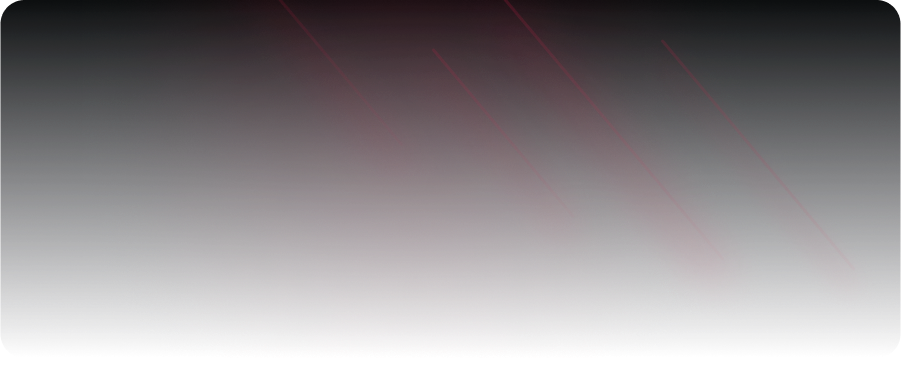
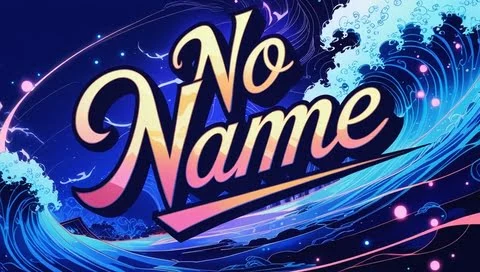
No name

League of Legends
Description
NoName for League of Legends is your invisible ally on the battlefield!
This innovative cheat opens up new horizons in LoL, giving you a decisive advantage without the risk of detection.
NoName — when your opponents don't even understand why they lost.
CHECKOUT
Select the desired subscription plan
Don’t like the commission? No suitable payment methods? Can’t launch the cheat? Need a discount?
No problem! Click the button and write to the administrator who will solve any issue.
Orbwalker - Fast and accurate
Evade - The best on the market
150+ Champions - Still increasing
Skin Changer - Visual enjoyment
Zoomhack - Never miss your enemy
Customer Reviews
Instructions
No name
26.09.25


