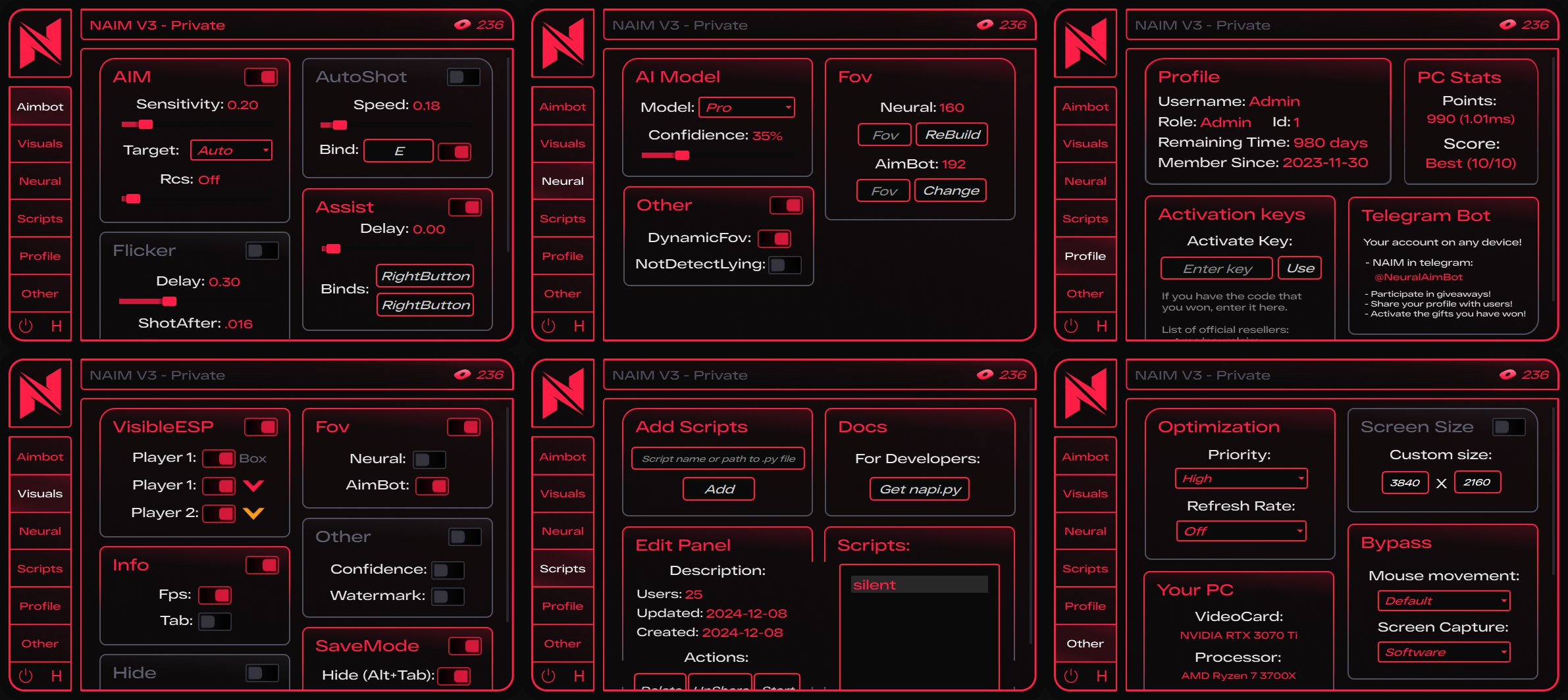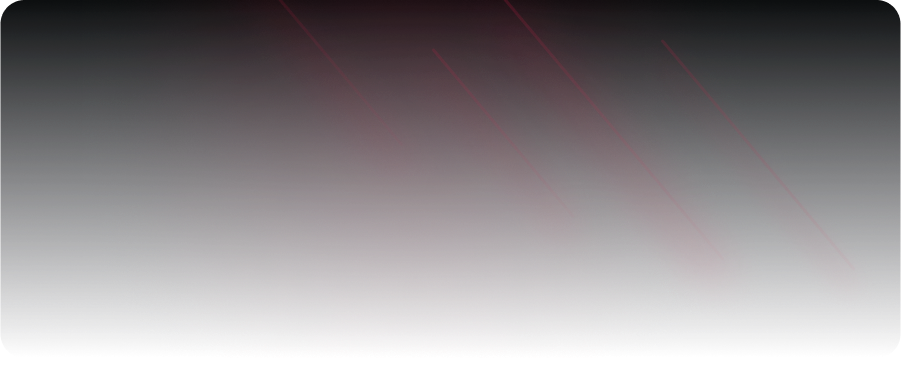
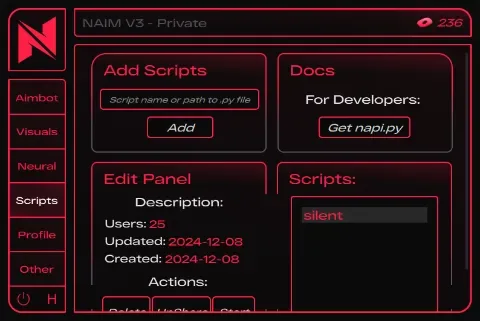
Naim neural network cheat
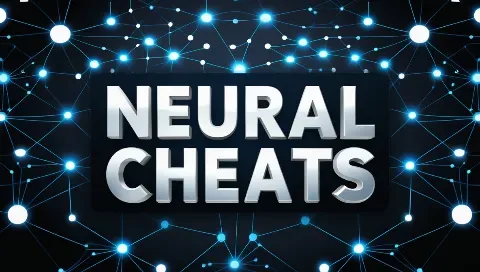
Neural cheats
Description
Naim is a revolution in the world of gaming assistants. Our neurochit uses deep learning technology to adapt to any game automatically. Unlike standard cheats, Naim analyzes the gameplay in real time and adapts to your actions, creating a perfectly natural behavior.
CHECKOUT
Select the desired subscription plan
Don’t like the commission? No suitable payment methods? Can’t launch the cheat? Need a discount?
No problem! Click the button and write to the administrator who will solve any issue.
- Sensitivity: Adjust the aiming speed.
- Target: Auto | Head | Body - Definition of the target.
- Recoil Control (RCS): Disabled | Low | Medium| High| Ultra| Extra - Adjust the recoil control force.
- Delay: The time of activation of the help after the last use of the neural network bind.
- Binds: The ability to install up to two binds to activate AIM.
- Speed: Adjust the rate of automatic firing.
- HitChancer: Simulates game physics to calculate the spread level.
- Visible ESP (Box): Shows a frame around the attacked enemy.
- Visible ESP: The red indicator is above the current target and the orange indicator is above the next one.
- AimBot/Neural FOV: Aim/Neural network aiming radius display.
- FPS: Information about FPS and detected enemies in the corner of the screen.
- Confidence: An indicator of the neural network's confidence near the enemy.
- Hiding visual effects/errors: Configure the security of displaying visual effects and logs.
- OBSbypass: Hiding menus and visual effects when recording the screen.
- Hide: Removes the menu from the taskbar and the Alt+Tab menu.
- Always on top (AlwaysTop): The menu is displayed on top of the game.
- Watermark: Information about the NAIM version in the upper right corner.
- Tab: Displays information about the settings and the table of players using the Tab key.
- Model: Model Selection: Lite is Fast, Pro is Accurate, Ultra is The Best.
- Do not detect lying enemies: Ignoring lying targets.
- Dynamic FOV: The neural network tracks enemies all over the screen, the FOV moves behind the target.
- FOV Neural/AimBot: Setting up the FOV vision of the neural network and aiming in general.
- Adding scripts (AddScripts): Adding a custom script or .py/.napi file.
- Documentation (Docs): A guide for developing scripts on NAPI.
- Editing Panel (editPanel): Script management and information viewing.
- Scripts list: A list of installed scripts available for running.
- NAPI's: Creating and uploading scripts
- Profile: Shows your account details, including login, role, ID, registration date, and remaining time.
- PCStats: Demonstrates NAIM performance on your device and evaluates compatibility on a 10-point scale.
- Activation Keys: Activate the keys you have purchased or won.
- Telegram bot: Manage your account, participate in subscription games with other users, and win contests.
- Screen size: Play in 4:3 format and adjust the resolution to your liking.
Optimization:
- Priority: Set the priority of the process to improve the work of the neural network.
- Refresh rate: Use frame interpolation to reduce load without losing smoothness.
Bypass:
- Mouse Movement: Use KmBox*, drivers, and other mouse emulation methods.
- Screen Capture: Switch between screen capture methods, including capture card support*.
- Your PC: Displays information about the graphics card, processor, and monitor for diagnosis.
- Version information: Displays the download speed, build date, and version.
Customer Reviews
Instructions
Naim
26.09.25