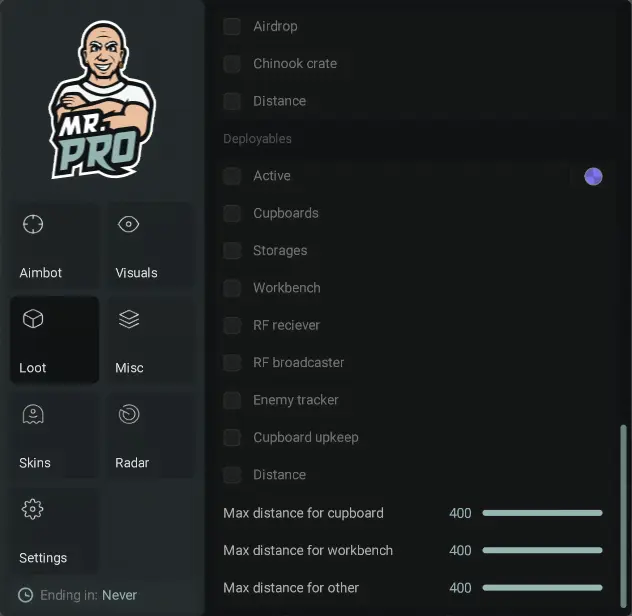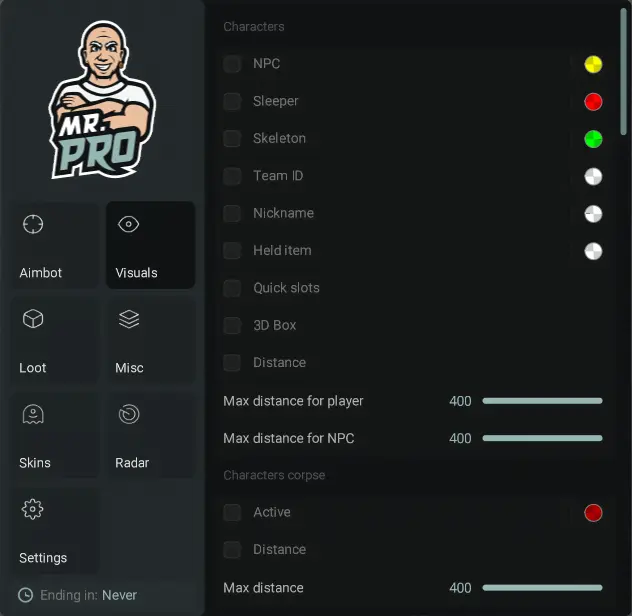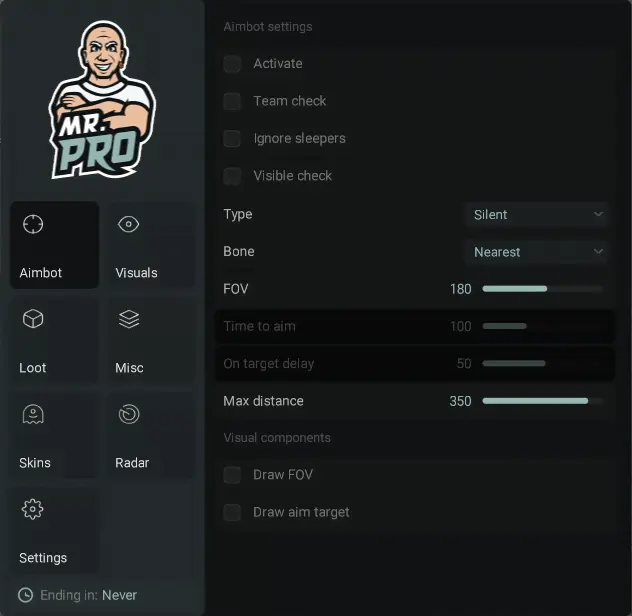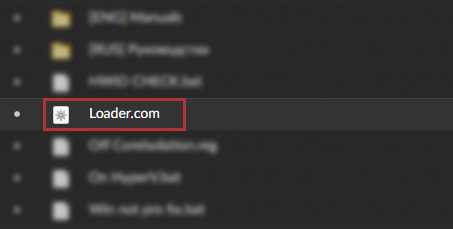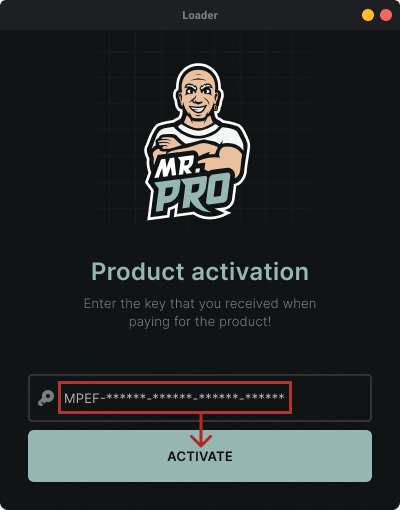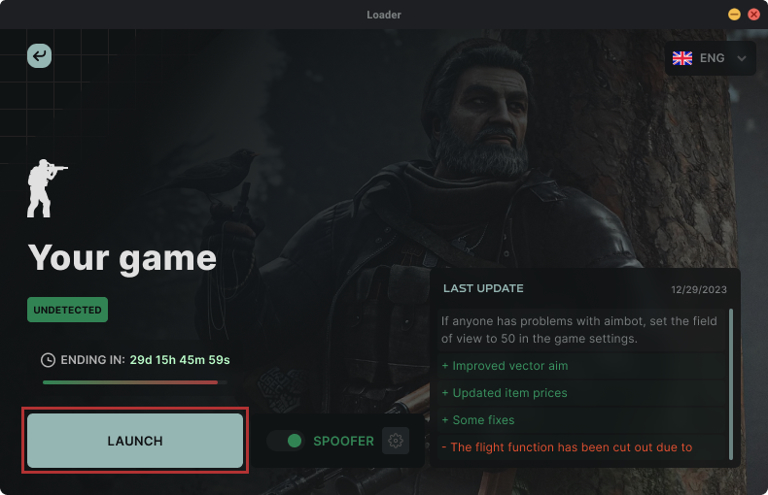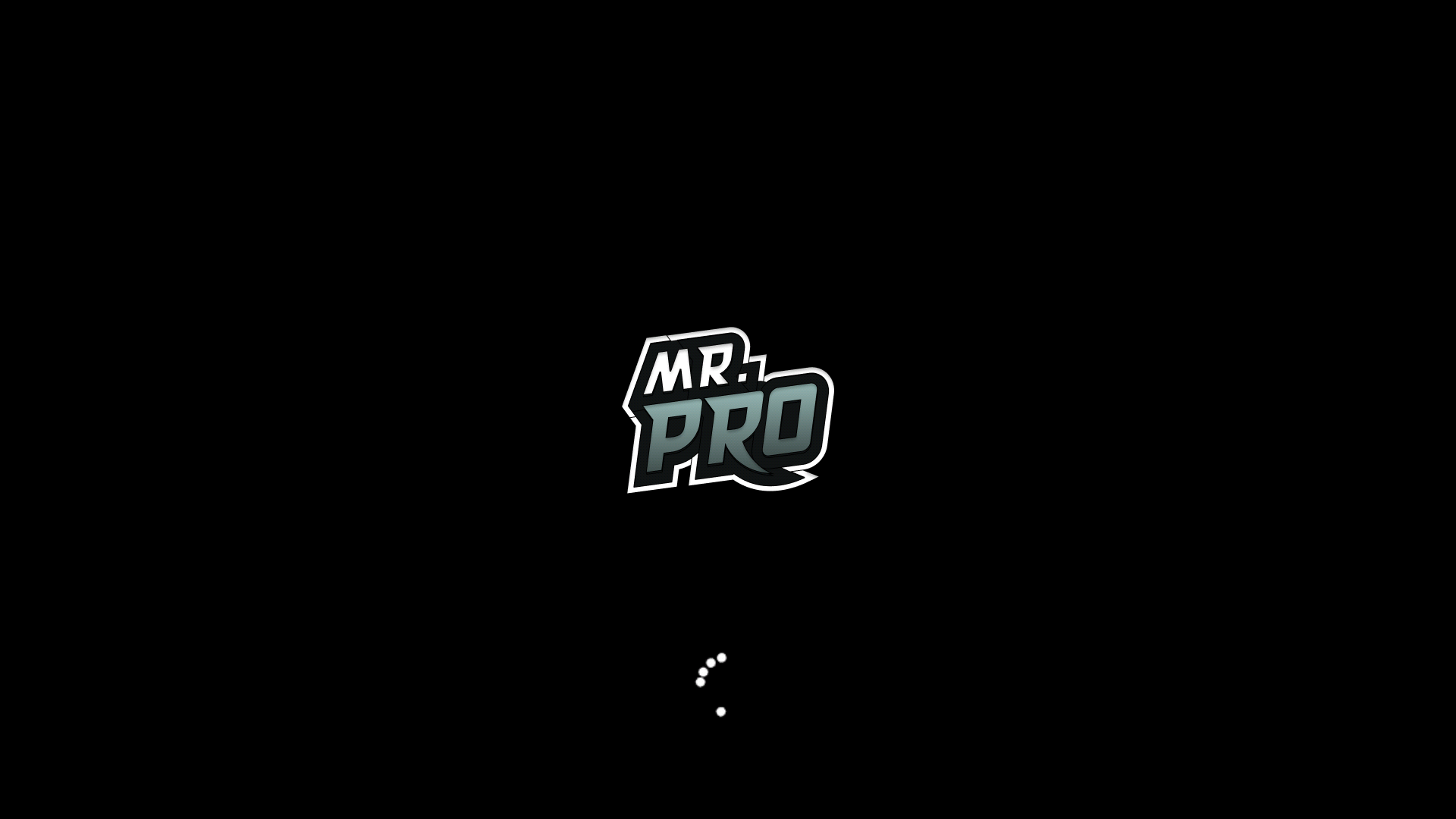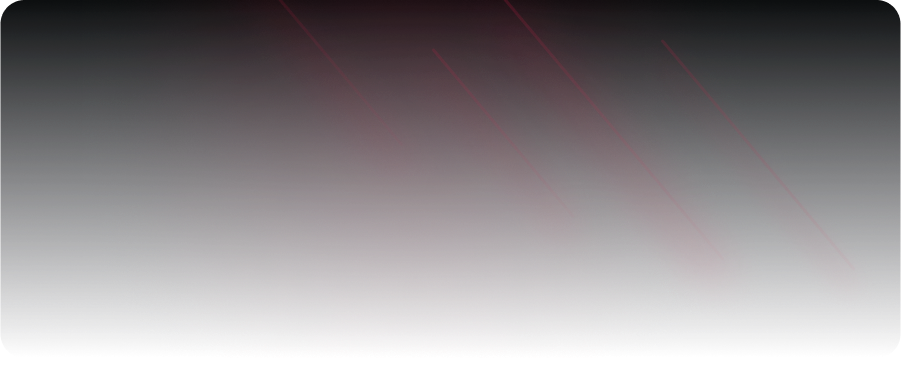

Mr Pro RUST

Rust
Description
Do you want to dominate Rust and always be one step ahead of your opponents? Mr Pro is a private cheat designed to maximize your advantage in the game. Aimbot, ESP, radar and Wallhack on loot will help you survive and win without unnecessary difficulties.
CHECKOUT
Select the desired subscription plan
Don’t like the commission? No suitable payment methods? Can’t launch the cheat? Need a discount?
No problem! Click the button and write to the administrator who will solve any issue.
Active (Keybind Selection) — Activate the tab
Team check — Check for teammates
Ignore sleepers — Ignore sleeping players
Visible check — Check visibility of players behind obstacles
Type (Slider Selection) — Select aim type (Silent – Invisible, Mouse – Visible through mouse)
Bone (Slider Selection) — Select the bone for aiming
FOV (1-300) — Select the activation radius
Time to aim — Time before activation
On target delay — Delay before switching targets
Max distance (1-400) — Select the activation distance
Draw FOV — Display the activation radius
Draw aim target — Display the aim target
NPC — Display bots, including stationary ones
Sleeper — Display sleeping players
Skeleton (Color Selection) — Display characters as skeletons
TeamID (Color Selection) — Display team numbers of players
Nickname (Color Selection) — Display character nicknames
Held item — Display active item in hand
Quick slots — Display items in quick slots as a list
3D Box — Display characters inside a 3D box
Distance — Display distance to characters
Max distance for player (1-400) — Select distance for displaying characters
Max distance for NPC (1-400) — Select distance for displaying bots
Active (Color Selection) — Activate the player corpse tab
Distance — Display distance to player corpses
Max distance (1-400) — Select distance for displaying player corpses
Active (Color Selection) — Activate the animal corpse tab
Distance — Display distance to animal corpses
Max distance (1-400) — Select distance for displaying animal corpses
Active (Color Selection) — Activate the animal tab
Horse — Display horses
Bear — Display bears
Boar — Display boars
Stag — Display deer
Wolf — Display wolves
Shark — Display sharks
Chicken — Display chickens
Display health — Display animal health
Horse energy — Display horse energy
Distance — Display distance to animals
Max distance for horse (1-400) — Select distance for displaying horses
Max distance for other (1-400) — Select distance for displaying other animals
Active (Color Selection) — Activate the vehicle tab
Minicopter — Display minicopters
Modular car — Display modular cars
Drones — Display drones
Bike — Display bicycles
Motorcycle — Display motorcycles
Snowmobile — Display snowmobiles
Submarines — Display submarines
Tugboat — Display tugboats
Rowboat — Display rowboats
RHIB — Display military boats
Diver propulsion — Display underwater scooters
Attack helicopter — Display attack helicopters
Scrap helicopter — Display large helicopters
Health — Display vehicle health
Distance — Display distance to vehicles
Max distance (1-400) — Select distance for displaying vehicles
Active (Color Selection) — Activate the trap tab
Shotgun trap — Display shotgun traps
Auto turret — Display automatic turrets
Flame turret — Display flame traps
Snap trap — Display bear traps
Can alarm — Display tripwire alarms
Landmine — Display landmines
SamSite — Display anti-air turrets
NPC turrets — Display NPC turrets in the green zone
Status — Display trap functionality
Health — Display trap health
Distance — Display distance to traps
Max distance for SamSite (1-400) — Select distance for displaying anti-air turrets
Max distance for other (1-400) — Select distance for displaying other traps
Wood — Display wood bundles
Stone — Display stone ore
Metal — Display metal ore
Sulfur — Display sulfur ore
Distance — Display distance to mineable resources
Stone — Display stone ore
Metal — Display metal ore
Sulfur — Display sulfur ore
Wood — Display tree stumps
Hemp — Display cloth
Diesel — Display diesel fuel
Distance — Display distance to collectible resources
Radtown loot — Display component and scrap sources
Food crate — Display food crates
Corn — Display corn
Mushroom — Display mushrooms
Pumpkin — Display pumpkins
Potato — Display potatoes
Other — Display other food items
Dropped items — Display dropped items
AirDrop — Display airdrops
Chinook crate — Display locked "Chinook" crate (including timer until opening)
Cupboards — Display tool cupboards
Storages — Display storage boxes
Workbench — Display workbenches
RF receiver — Display radio frequency receivers
RF broadcaster — Display radio broadcasters
Enemy tracker — Display motion sensors
Cupboard upkeep — Display tool cupboard upkeep time
Draw crosshair — Display crosshair at the center of the screen
Anti recoil — Partial compensation for weapon recoil when shooting
Anti spread — Partial compensation for bullet spread when shooting
Anti sway — Partial compensation for weapon sway
Automatic weapon mode — Any weapon becomes automatic when holding LMB
Success EOKA — EOKA always fires on the first attempt
Melee weapon improvements — Increased range and hit radius for melee weapons
Custom time (1-24) — Set in-game time from 1 to 24
Fulbright — Improved visibility in caves
Debug camera (1-5) (Bind selection) — Free camera mode (Adjustable speed 1-5)
Enemies Counter (The counter can be moved with the mouse) — Displays all enemies within render distance (Movable)
Active — Activate tab
Only players — Display only players, ignoring bots and NPCs
Show sleepers — Display sleeping characters
Directions — Show character view direction with a line
Name — Display character nicknames
Size (50-200) — Adjust radar size
Text size (10-20) — Adjust font size
Distance — Display distance to characters on the radar
Draw distance — Set rendering distance on the radar
Customer Reviews

ole****@gmail.com
Прекрасный чит создатели топчик! вака нету, я играю на офках уже месяц не банит вообще! если по легиту играть не палиться! спасибо создателям за чит)
Instructions
Mr Pro
10.11.25