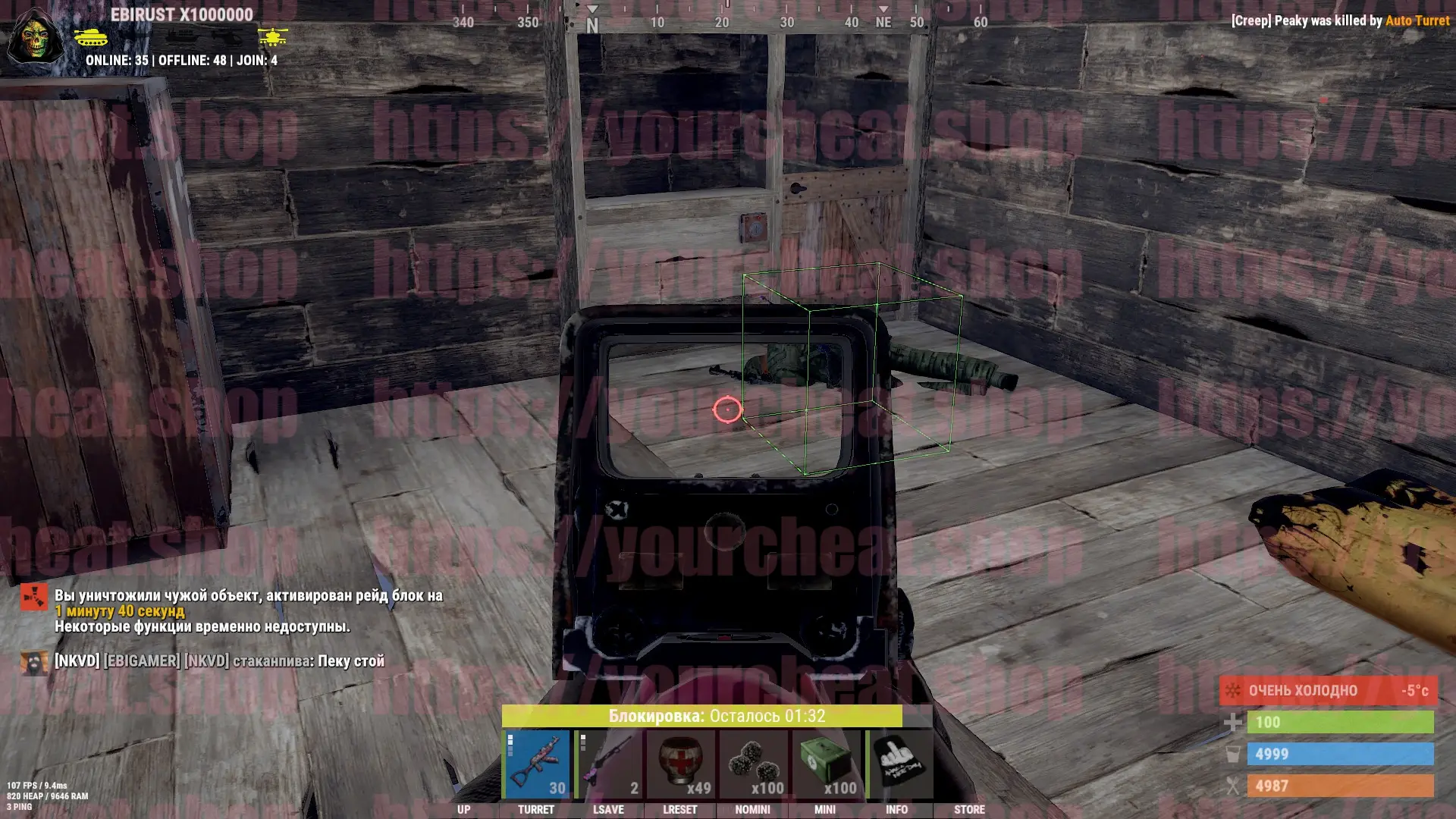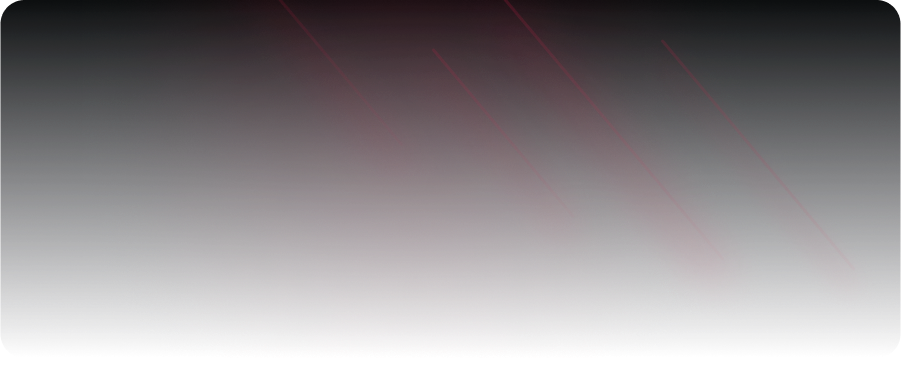
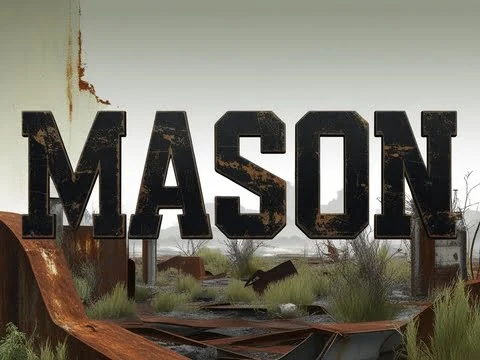
MASON lite

Rust
Description
MASON Lite for Rust is a simple and effective cheat created specifically for those who want to gain an advantage with minimal interference in the game. The only and powerful Wallhack feature
CHECKOUT
Select the desired subscription plan
Don’t like the commission? No suitable payment methods? Can’t launch the cheat? Need a discount?
No problem! Click the button and write to the administrator who will solve any issue.
Player Box
Customer Reviews

z.a****@mail.ru
Все зашебись! Работает четко. Помог и проинформировал!

ssr****@gmail.com
Отличный чит, отыграл с ним примерно неделю , бана нет, отличный выбор за такую цену, спасибо
Instructions
MASON lite
03.02.26