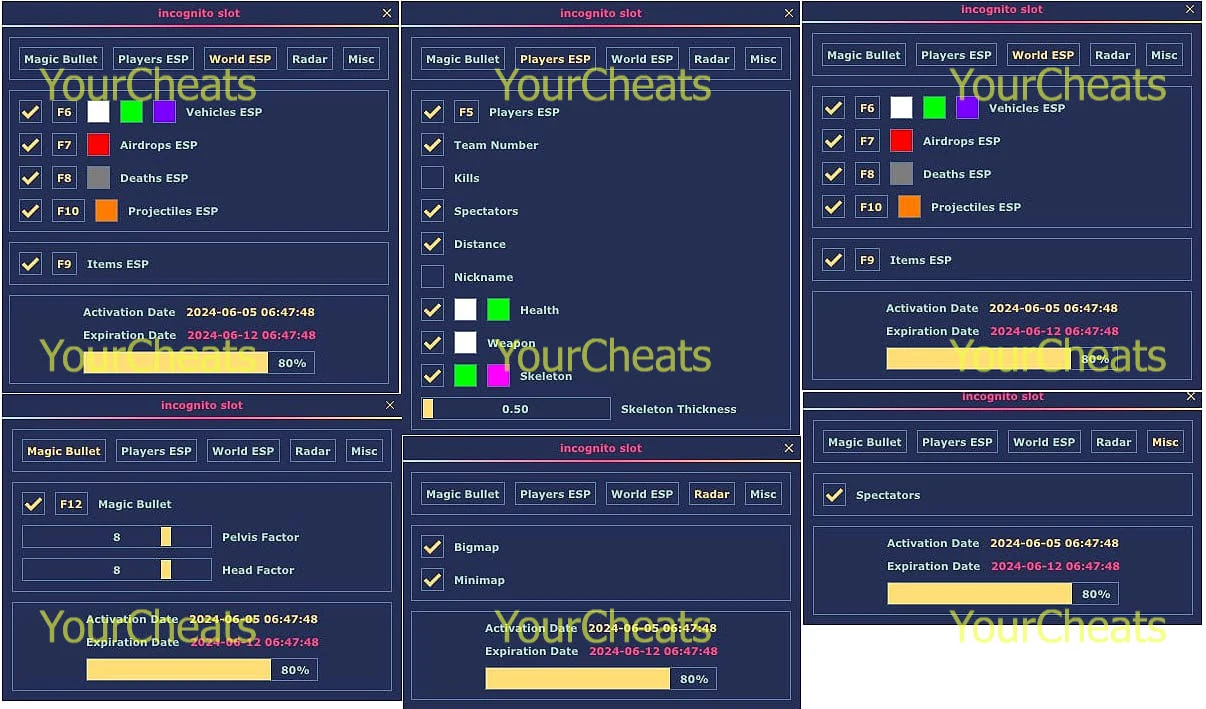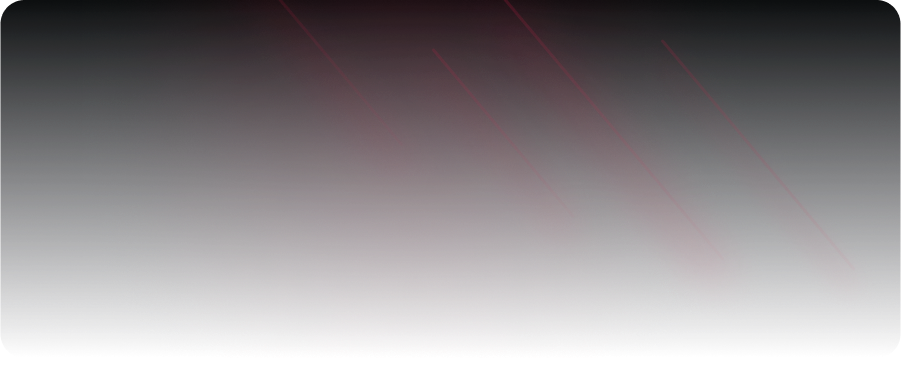

INCOGNITO cheat Pubg

PUBG
Buy Incognito is an elite private cheat on PUBG, created for players who strive for maximum advantage in the game. This exclusive software is available to a limited number of users, which guarantees its uniqueness and minimal detectability.
Incognito is not mass-sold and is only available to selected users, which reduces the likelihood of detection and guarantees stable operation. The price matches the quality and security – this software is not for the general public, but for those who are willing to invest in an absolute advantage in PUBG.
If you are looking for the best private cheat on PUBG that is not afraid of bans and detection, then Incognito is your choice. Buy Incognito right now and become a true elite on the PUBG battlefields!
CHECKOUT
Select the desired subscription plan
Don’t like the commission? No suitable payment methods? Can’t launch the cheat? Need a discount?
No problem! Click the button and write to the administrator who will solve any issue.