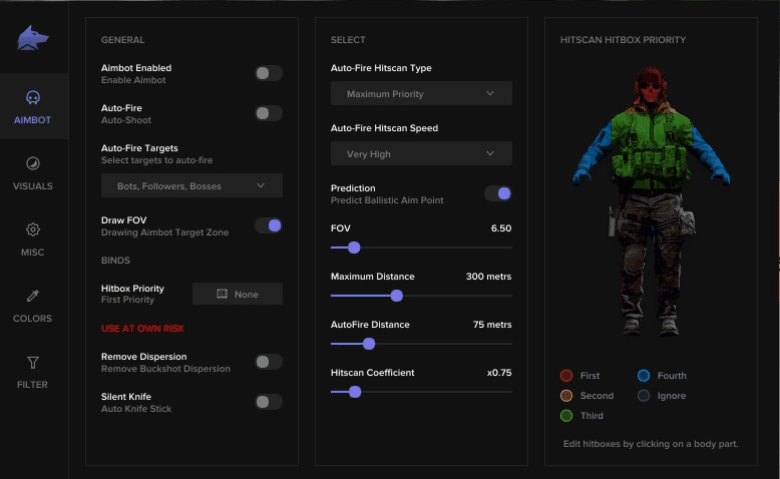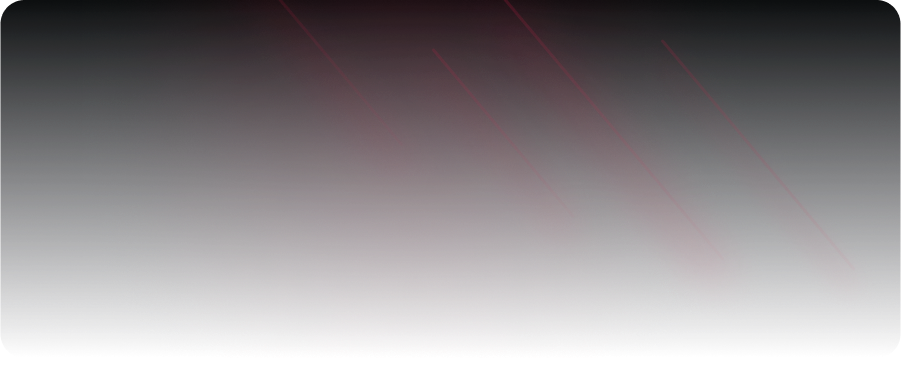

FECURITY
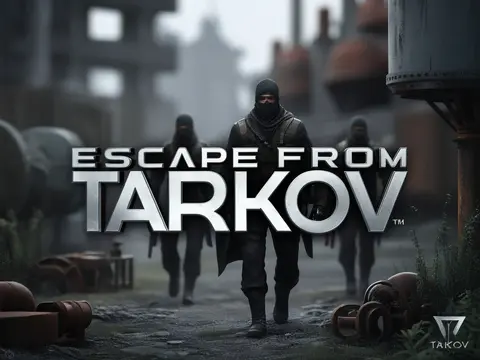
Escape from Tarkov
Description
FECURITY is your Absolute Tactical Advantage in Escape from Tarkov
FECURITY is not just a set of functions, but a full-fledged combat intelligence, created for those who are used to winning in the harsh realism of Tarkov. This is a new generation solution, where each system is optimized for maximum efficiency while being completely invisible.
CHECKOUT
Select the desired subscription plan
Don’t like the commission? No suitable payment methods? Can’t launch the cheat? Need a discount?
No problem! Click the button and write to the administrator who will solve any issue.
Aimbot enable/disable checkbox
Controllable FOV (0 - 15°)
Draw FOV
Remove Dispersion
Silent Knife
Velocity & Ballistic predction
Changable distance of aimbot
Unique hitscan system
Enable / Disable auto-Fire checkbox
Auto-Fire Targets (Bots, followers, bosses)
Auto-Fire Hitscan Type
Auto-Fire Hitscan Speed
Auto-Fire distance
Visuals enable/disable checkbox
Enemy only checkbox
Boxes
Box outline
OOF Arrows
OOF Arrow Radius
Chamses
Skeleton
Loot esp enable/disable checkbox
3D Box
Quest Helper
Minimum price
Rare price
Item Max Distance
Item esp keybind
Enable/disable loot filter
Ignore loot distance
Custom loot categories
Setupable Items for each category
Enable/disable loot filter
Ignore loot distance
Custom loot categories
Setupable Items for each category
Enable/disable esp on mines/snipers
Show distance
Filter
Maximum distance
Border zone keybind
Enable/disable exfiltration points esp
Open only
Exfiltration point info (Distance, Status)
Exfiltration point keybind
Fast Search
Fast Examine
Fast Open Container
Fast Load/Unload Ammo
Dynamic Crosshair
Thermal Vision
Night Vision
Ammo Panel
Hit Sound
Override FOV
No jump delay
High jump
Jump Height Slider
Custom game Time (0-24h)
Thirdperson & thirdperson keybind
Loot thru walls
Remove Visor
Custom Recoil Control (0 - 100%)
Recoil Control Mode (Increase / Decrease recoil)
Infinite Stamina
Grenade Throwing Force
Instant ADS
No weight
No inertia
No malfunction
No-Fog
Always Fire
Always Aiming
No physical Condtion
Customer Reviews
Instructions
FECURITY
26.09.25