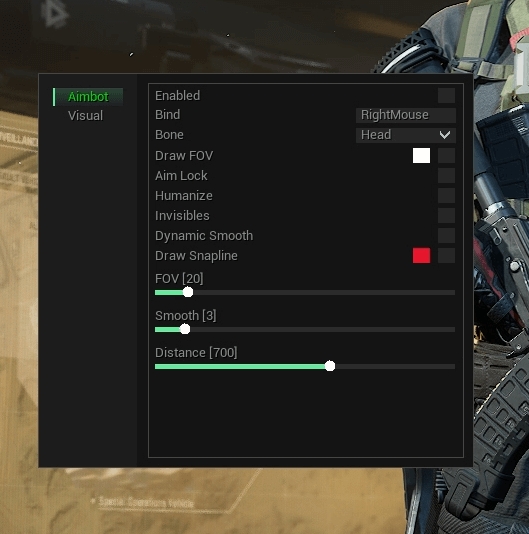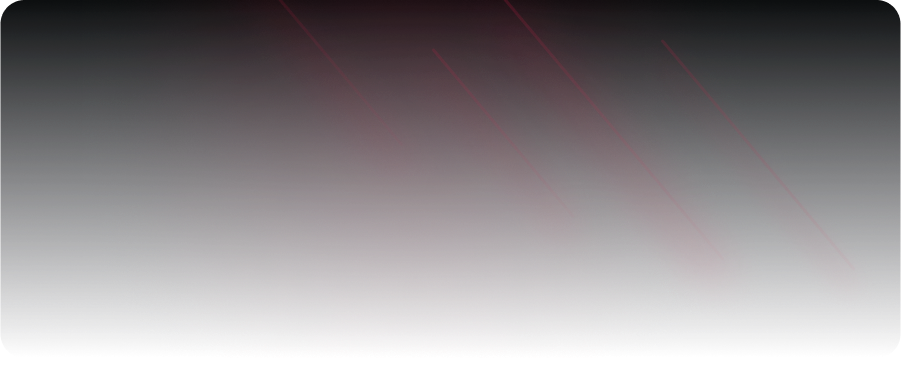
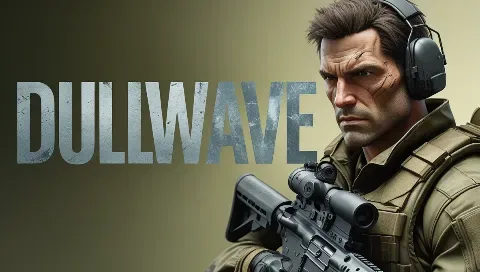
DULLWAVE for DELTA FORCE

DELTA FORCE
Description
DULLWAVE is your invisible ally in DELTA FORCE, offering full control over the gameplay with an intelligent aimbot that adapts to the ballistics of each weapon, ESP with filtering by target type and an advanced protection system operating at the system core level for complete invisibility, making it an ideal solution for professional players demanding maximum efficiency without compromise in security.
DULLWAVE is when your superiority goes unnoticed.
CHECKOUT
Select the desired subscription plan
Enable AimBot
Bind
Bone
Draw FOV
Aim Lock
Humanize
Invisibles
Dynamic Smooth
Draw Snapline
FOV
Smooth
Distance
Enable Player ESP
Style
Health Bar
Nickname
Distance
Skeleton
Snapline
Filled
Level
Customer Reviews
Instructions
DULLWAVE
11.02.26